Fix for Canada CIC Website Log-In Loop – Returns to Language Selection Page, Fix for Canada CIC Website GCkey Log-In Loop. Clear or erase your browser’s cookies before entering your login and password. There will be no more language selection pages.
CIC Login
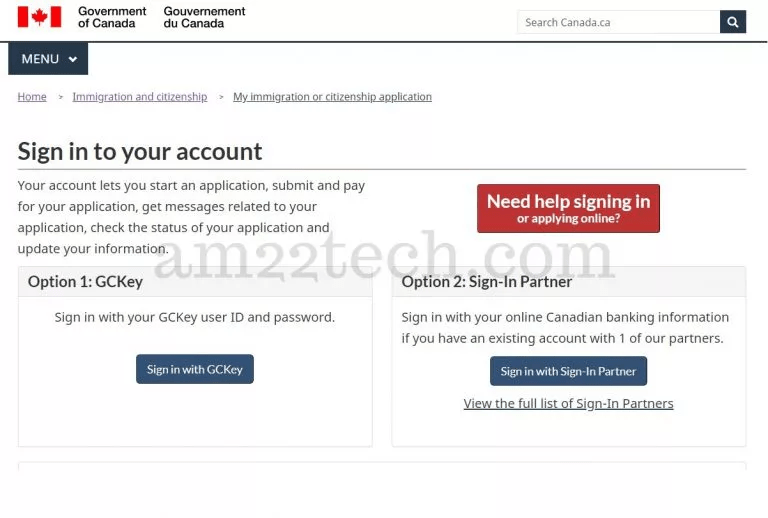
Canada CIC Website Login
The Canada CIC immigration website may have a loopback problem that continues redirecting you to the language selection screen even if you provide the right ‘GCkey’ and password.
There is no need to be concerned if you are having CIC login troubles or are unable to access your myCIC account. There is a straightforward remedy, which involves deleting browser cookies.
Your PC is not malfunctioning. It is a design flaw with the Canada CIC website.
Canada CIC immigration website Loop Fix
#1: Open in Google Chrome Browser
Open the Google Chrome browser and go to the Canada CIC Login page.
In the address bar of the browser, click the little “lock” icon, then choose “cookies.”
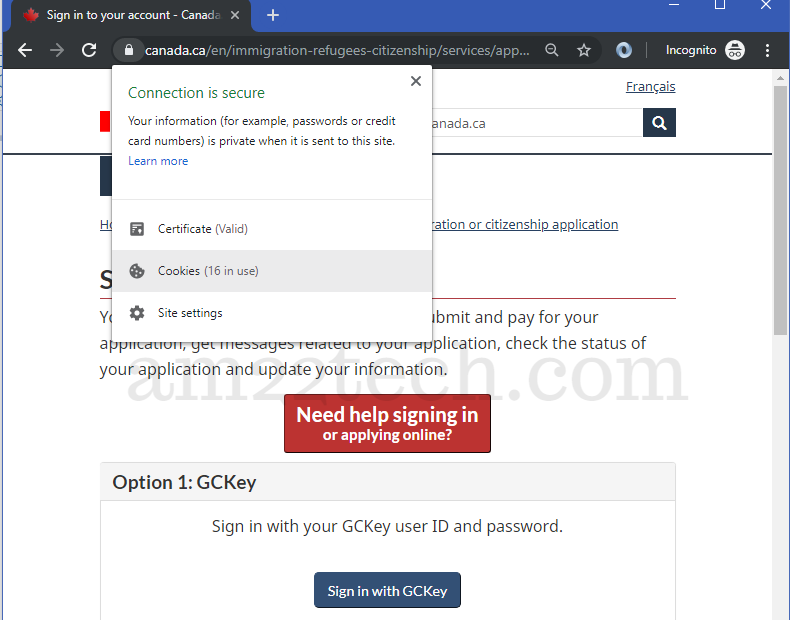
2: Clear Cookies
Click “remove” after selecting each cookie to finish eradicating them altogether.
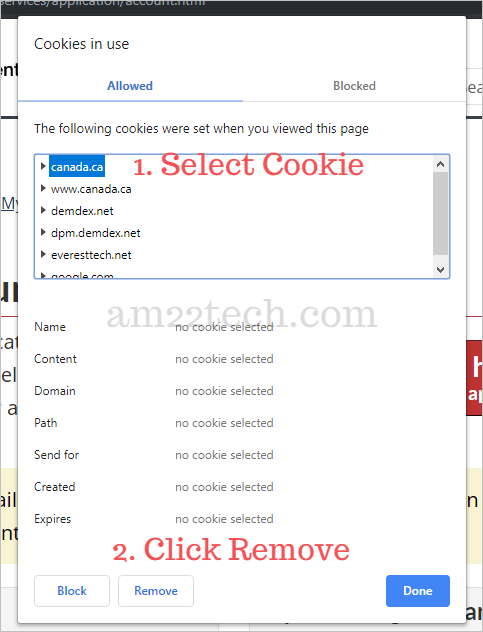
Delete all cookies from the website of Canada CIC.
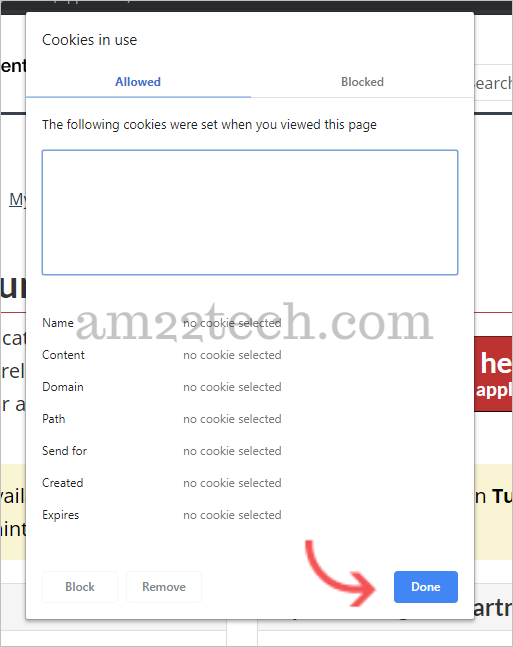
3: Login with GC Key
You can now log in with your username and password, and your application will appear without the cycle.
FAQ
Is my GCkey password and username correct?
If you can log in without incident but the Canada visa website redirects you to the language selection screen, your username and password are accurate.
To log in and see your Canada visa application, you must first clear your browser’s cookies.
Having trouble logging onto the Canada Visa website? Can you properly log in?
Many users have this problem, in which the website repeatedly redirects you to the language selection screen after you enter your login and password successfully.
Canadian immigration has provided no formal solution to this problem. The one solution that has consistently worked for us is to delete the browser cookies.
Will removing browser cookies assist me in accessing the Canadian website?
Yes, deleting browser cookies explicitly from the Canada visa website will allow you to log in in one try.
There is no need for a different solution.
Will utilizing the browser’s private mode assist in avoiding the login issues?
The first time you access and log in to the Canada visa website, using Chrome’s ‘In-Cognito’ mode or Mozilla Firefox’s “Private” mode works.
However, after the initial try, the cookies are saved, and you may get the same loop problem again.
My recommendation is to remove the website cookies every time you check in.