How can an SBI mutual fund cellphone number be updated? We will talk about “how to update mobile number and email id in SBI mutual fund” in this article. This article will walk you through the procedure step-by-step if you’re an SBI Mutual Fund user and want to update or alter your cellphone number and email address in your portfolio.
SBI Mobile Number Change
It’s possible that you started your SBI mutual fund account online or at a branch. It makes no difference. In SBI Mutual Fund Investment, you may change your cellphone number online. If you purchase SBI mutual funds offline, you must first register on the internet at www.sbimf.com before connecting your folio number to this online account. The procedure for registering on the SBI Mutual Fund website has previously been covered.
SBI Mobile Number Change Form
The following instructions will show you step-by-step how to update your cellphone number in SBI mutual funds online. If you opened your mutual fund offline, you should only proceed with the process after signing up at www.sbimf.com. Additionally, if you have an online investing account, you may access the login page immediately.
SBI मोबाइल नंबर परिवर्तन 2024
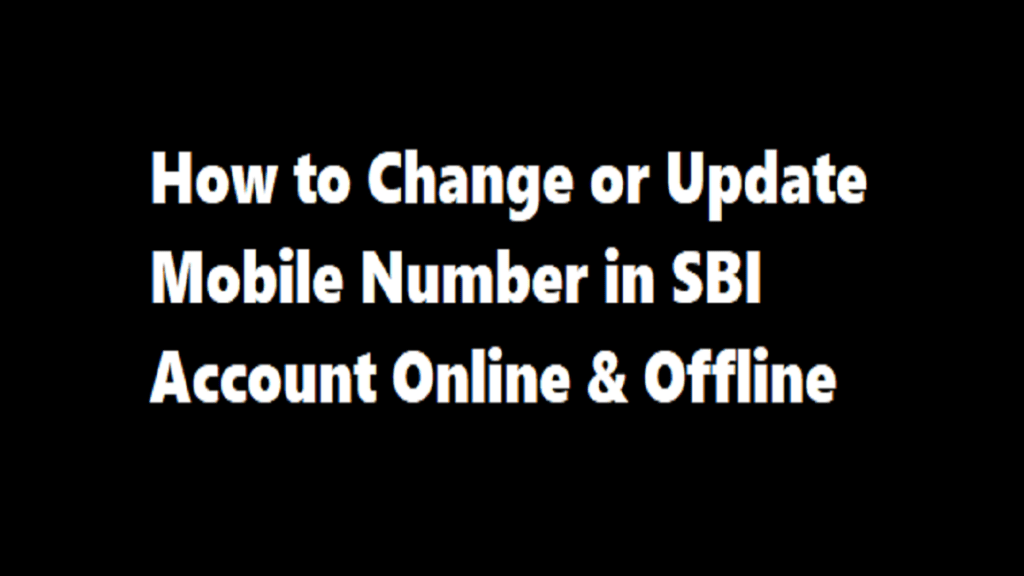
Following Download Here SBI Bank Account Number change Form Get Here
You must bear in mind that in order to obtain OTP or the old cellphone number that you are changing, you must have your email address registered with SBI Mutual Fund. Since most people no longer use their old cell numbers, you’ll need the email address you established with SBI Mutual Fund.
We may now examine the procedures for changing a cellphone number in an SBI mutual fund.
STEP 1: Open your browser and perform a search on the www.sbimf.com website. After conducting a search on the internet, select “Mutual fund India-SBI Mutual Fund-Mutual Fund Investment” from the list of results.
STEP 2: Once you click on this search result, you’ll be sent to the SBI Mutual Fund website’s home page. The word “login” will now appear as an option in the top right corner of the page. Select “login” from the menu.
STEP 3: You will now be sent to the SBI Mutual Fund account login page. Click the “login” button after entering your user name (email address) and password. You may sign in using the OTP option as well.
STEP 4: You are now logged into your SBI Mutual Fund account in, On the top bar of the website, a menu choice labelled “investor corner” will be visible. Toggle this option on. The list of further alternatives will be displayed. Locate and choose “Request service” from the non-financial transactions menu.
STEP 5: A form will now open on this new page, where you must first choose the “update details” option, then choose “update/change of mobile number” as the nature of your request, and then choose your folio number from the drop-down menu. Click the ‘Proceed’ button once both have been chosen.
Step 6 sees a new selection show up on the form. Once more, you must input your PAN and bank account numbers. Enter both of them carefully, then press the “submit” button.
STEP 7: On this screen, input both your old and new cellphone numbers. Click the “submit” button after entering the mobile number in the enter and confirm boxes.
STEP 8: Your old registered email address and old cellphone number will receive an OTP. Here, enter the OTP and press the “Submit” button.
Step 9: A message stating that your contact information has been successfully changed will now be visible.
The next video also shows you how to update your cellphone number in SBI Mutual Fund online in real time. We go through the step-by-step procedure for upgrading your cellphone number in SBI Mutual Fund in this video.