Block Indian Overseas Bank ATM Card Online 2024, Today we will see how to block Indian Overseas Bank card. It is possible that your card is lost or stolen, so it is very important to close it as soon as possible. You can do this sitting at home online.
IOB ATM Block
There are 3-4 ways to hotlist, which I will tell all through this post. There is no need to go to the branch for this. You can do it easily by just entering the account number and mobile number. So let’s understand how to block Indian Overseas Bank ATM card online?
How to Block IOB ATM Card
Indian Overseas Bank (IOB) ATM/Debit Card Block Online 2024 Online from IOB website Follow the steps given below carefully:
Block my IOB ATM Card by SMS
1. First go to IOB Debit Card link: IOB Online Block
2. A page will open, in this you have to enter your account number first, then registered mobile number and fill Captcha and press Next button,
IOB ATM Block Toll Free Number
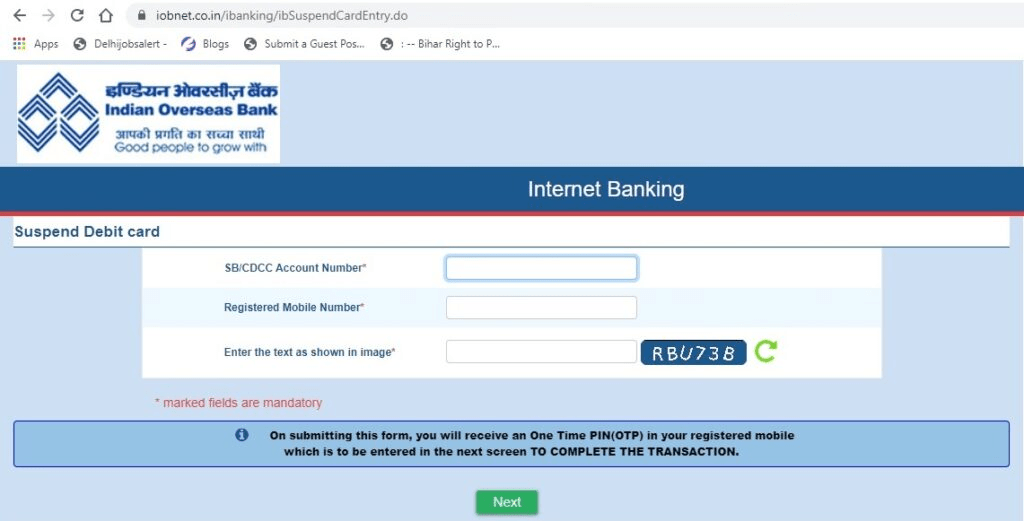
- An OTP will be sent to your phone, which you must input on the following screen.
- Enter your OTP and your card will be closed at the same time.
- No one will be able to make any financial transactions with that card from now on.

ATM Card Block Toll Free Number
18008904445
18004254445
- You can also close the card by phoning the numbers listed above. This is a toll-free number.
- Just contact and inform the customer service representative that your card has been charged and that you should terminate the card as soon as possible.
- Following that, the executive will ask you 2-3 verification questions before closing the card.
Online banking or mobile banking
- If you utilise netbanking or mobile banking, you may also do it this way.
- Go to the Cards area of the mobile app or online banking.
- The block option will then display.
via means of email
- Just submit your registered email address to this atmcard@iobnet.co.in email address.
- Do include the phone number and credit card number in the email.
- Email ID for IOB ATM Card Block: atmcard@iobnet.co.in
Visit the branch
- If none of the preceding approaches work, you will eventually have to travel to the branch.
- You must go to the branch and submit an application letter in which you must state that your card has been stolen or misplaced and that it must be closed promptly.
- If you like this post about Indian Overseas Bank ATM Card Block Online, please share it with your friends and family.
- Thank you for taking the time to read this. Furthermore, look after yourself.